PALTlearn Frequently Asked Questions
Find answers to the most frequently asked questions about PALTlearn below. Can't find what you're looking for? Contact us via email at education@paltmed.org or by phone at 800-876-2632 (Monday – Friday, 9:00AM – 4:00PM Eastern).
Q. What is PALTlearn?
A. PALTlearn is PALTmed’s new, state-of-the-art online platform for continuing education. It features high-quality content on a broad range of post-acute and long-term care topics.
Q. What types of courses are available?
A. The catalog includes a wide variety of online courses in various learning formats:
- On-demand webinars on a single topic.
- Interactive courses that feature activities for the learner throughout the course.
- Recorded conference sessions from PALTmed’s live events. Specific sessions can be purchased individually or in curated collections.
- Live symposium events
Q. Do I need to login to make a purchase?
A. Yes. Always login with your PALTmed credentials (email and password) to avoid creating duplicate records. This ensures all your credits earned will be attached to one record and appear on one transcript. When you are logged in, your name will appear at the top of the page.
Q. How can I reset my password?
A. Passwords can be reset here. Contact us at education@paltmed.org for additional assistance.
Q. I am a member; why am I being asked to pay the non-member price?
A. Be sure you are logged in with your PALTmed credentials (email and password) so that the system recognizes your membership. If you are not logged in, you will receive the non-member pricing.
Q. Where can I view courses I've purchased?
A. You will receive a confirmation email with access instructions immediately upon purchase/registration of a course. If you do not see this confirmation email, please check your spam/junk folder. Courses will be accessed from https://learn.paltmed.org
Your course will appear on your PALTlearn dashboard after enrolling. Click on the Dashboard navigation tab to view your courses. If you do not see your course immediately, refresh the page or log out of PALTlearn and then log back in. If you have multiple courses, apply filters to easily sort your courses.
Q. How do I earn credit for a course?
A. Follow the steps below after completing all required course components:
Note: Course completion typically requires viewing the recording or completing self-paced module(s), answering any applicable quiz question(s), and completing the evaluation
- Complete the evaluation by clicking on the Evaluation component.
- Claim credits by clicking the Claim Credit button next to each credit type you wish to claim.
- Click the View/Print Your Certificate button to download your certificate for each credit type claimed.
Claimed credits will also appear on your transcript.
Q. How can I view my transcript?
A. Your PALTlearn Transcript can be accessed either by clicking on the Transcript button on the top navigation menu, or by clicking the Transcript/Achievements button under My Dashboard. Your transcript summarizes all the PALTlearn courses you have purchased, lists the dates each course was started and completed, and links to your Certificates of Completion. Use this tool to track your learning progress and share your achievements.
Q. How long will I have access to my purchased course(s) in PALTlearn?
A. Length of access varies by course. Per ACCME guidelines, courses may not be accredited longer than three years from the date of release.
Q. How can I find out the status of my PALTlearn courses?
A. PALTlearn tracks your education activity in several helpful ways, all from your Dashboard. Click on the Dashboard navigation to view your courses. Using the filters, you can sort by four categories:
- Search by Format – select Any, Live, or On-Demand - to view your purchased courses
- Filter by Status – select Any, In Progress, or Completed – to view courses you have purchased that will not be available until a future date, your progress through courses you’re currently taking, or those courses you have already completed
- Filter by Certificate – select Any CE, No CE, Passed, or Failed – to view and print certificates for completed courses
- Search by Type – select On-Demand, Live Webinars or Live Symposiums to view your purchased courses by each type
A certificate of participation can be printed out for each course you finish. The certificate documents the course activity and any credits awarded.
Q. How much do PALTlearn courses cost?
A. Prices vary by course and are displayed on the individual course page. PALTmed members will receive the discounted price shown (members must be logged in to receive the discounted price). Some activities, such as archived webinars, are even free to PALTmed members!
Q. I enrolled in a course that is at an inconvenient time. How do I unenroll from a course?
A. Participants are unable to unenroll themselves from courses. Please send your information, including the name of the course you wish to cancel, to education@paltmed.org. Depending upon the course, you may be offered a transfer to a more convenient time, or to cancel outright. Please note that administrative fees may apply.
Q. If I’m unhappy with my purchase, will PALTmed issue a refund?
A. Yes. Refunds are available under the following conditions and rates:
- A refund of the full registration fee if the request is sent to registration@paltmed.org within 7 calendar days of registration and no progress has been made in the course.
- A refund of 50% of the registration fee less a $100 administrative fee if the request is received by registration@paltmed.org within 30 calendar days of registration and no more than 50% progress has been made in the course.
- No refund is available if 80% of the course has been completed.
- No refunds will be granted after 30 calendar days of registration.
- No refunds will be granted for individuals who claim continuing education.
- No refunds will be granted to individuals who experience technical difficulties. If you have questions about the system requirements to participate in this online education program or the refund policy, contact the Education team at education@paltmed.org or 410-992-3122.
| Access Date | Quiz Result | Score | Actions |
|---|